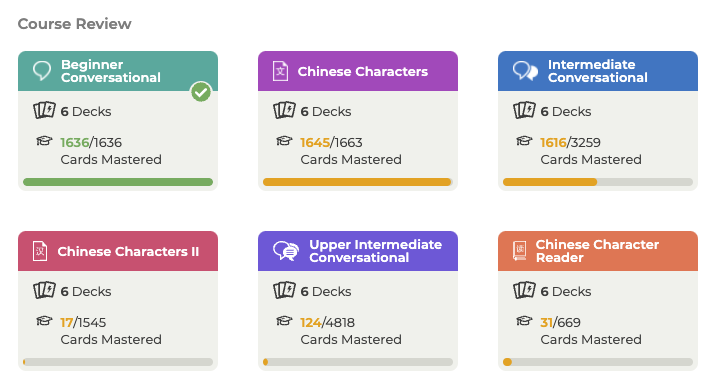Overview
The Flashcards feature in the Mastery section is where you can review, and eventually 'Master', all of the vocabulary and sentences you learn on Yoyo Chinese.
Collections & Decks
When you go to Flashcards you'll see your cards organized into 'Collections'
And within Collections, you'll find decks - one for each Level of every course.
(Currently only flashcards from Courses are found in Mastery, but we'll be adding more flashcards in the future so keep an eye out for updates)
-
The level decks contain ALL cards from each level - even words you may not have encountered yet if you haven't finished the lessons in the level in the Learn section yet.
-
This means that for an ideal review experience, make sure you've already completed all the lessons in a Level before you start Mastering its flashcards. Of course for an extra challenge you can always try out level decks you haven't fully Learned yet.
Reviewing Flashcard with 'SRS'
Unlike a giant pile of physical cards, the Flashcards tool uses a personalized learning algorithm based on proven research about how learners best memorize new information using flashcards called a 'spaced repetition system', or SRS .
Forgot, Not Bad, & Easy
When you start a brand new review session you'll be presented with 25 'new' cards from that deck, i.e. cards you've never reviewed before, and each time you review a card you'll tell us how well you remembered that card using the Forgot, Not Bad, and Easy buttons.
Forgot is for when you completely forgot the card, i.e. got it 'wrong'.
Not Bad is for when you remembered at least some of part(s) of the card, but certainly not all of it.
Easy means you remembered the card well! Every part of it, and it was 'easy' to remember.
We'll then use this information to decide when to next show you these cards for a follow-up review. (More on how that works later)
So - be honest! The more truthful you are with your feedback, the better the algorithm will be and the more your review will really help you memorize your vocab. 😎
Adjusting Your Flashcard Review Style
You can choose how you'd like to test yourself on the cards as you review them from your settings.
Read more about Practice & Review Settings here.
How to Master Flashcards & the 'Due' System
When a deck has cards that are 'Due' you can't review new cards in that deck until you review your Due cards first.
Cards become Due depending on their mastery status and when you last reviewed them. Cards are added to your Due cards each day and there is no limit to the number of cards that can be Due.
When you choose 'Forgot':
-
the card's mastery status is reset to 0, making it Due in 0 days, i.e. immediately/today
When you choose 'Not Bad':
-
the card's mastery status increases by 1, and it will be Due in X days where X is its new mastery status
When you choose 'Easy':
-
the card's mastery status increases by 2, and it will be Due in X days where X is its new mastery status.
(Tip: You can see the mastery status of the card you're reviewing at the top of the card. Hovering your mouse over Forgot, Not Bad, and Easy will also show you a preview of what the new mastery status will be if you select those choices.)
Let's look at a few examples:
-
If you choose Not Bad on a new card the first time you review it, its mastery status will increase from 0 to 1 and it will be added to your Due cards in 1 day's time (i.e. tomorrow)
-
If instead you choose Easy on a new card the first time you review it, its mastery status will increase from 0 to 2, making it due in 2 days (i.e. the day after tomorrow).
-
If though, you first choose Not Bad on a new card, and then choose Easy on that same card the second time you see it when it's 'due', its mastery status would have increased from 0 to 1, then from 1 to 3 - and it would now be Due in 3 days time and you'll see it again the day after the day after tomorrow!)
Mastering Flashcards
Finally, when a card reaches Mastery Status 5 or greater - it becomes 'Mastered'! 🎉
Mastered cards are removed from your review queue and you won't see them in your review sessions unless you 'un-master' the card (currently un-mastering cards can only be done upon request but we will be adding the ability to do this yourself in the future)
Mastered cards give you XP and help increase your Yoyo Level for a bit of an added bonus. There are almost 14,000 flashcards currently on Yoyo Chinese - see if you can master them all! :D
Managing Your Flashcards
If you'd like to view all of your cards in one place and sort or filter them by location or mastery status, etc. click Manage.
From within the Manage Flashcards page you'll find filters that allow you to view your cards in a number of ways.
Viewing Your Due and Due Later Cards
From the Manage page you can also view your Due and Due Later cards.
This can be particularly helpful when you don't have any new cards to review in a deck and all cards are either Due or Due Later (due after tomorrow) and would still like to see your 'upcoming' cards.
Planned Updates!
The following is a list of updates we plan on adding to the Flashcards tool in the near future as soon as we're able:
-
Brand new unique flashcard decks featuring vocabulary not found in the Courses section (HSK prep, topic-based decks, etc.)
-
The ability to manually adjust/edit your flashcards' mastery status, including unmastering them for further review
-
A 'dashboard' on your main Flashcard page with stats about your cards and more functionality
-
The ability to do flashcard review sessions that take cards from ALL courses and/or individual courses, not just levels
-
Allow you to sort and review flashcards by card type, i.e. words, sentences, or cards for individual Chinese characters (from the Character Courses)
These are the main updates we have planned for now, but if you have any requests or ideas related to the Flashcards tool, please feel free to reach out!