Migrating Data
If you had an account with Yoyo Chinese before the new site was launched, you'll find a set of migration tools you can access from your My Account page. You can use these buttons to migrate over any data from your account to ensure the new site is up-to-date. 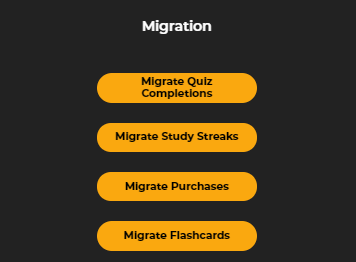 To use the tools, simply click the particular button for the data you are looking to migrate. The migration process should only take a few seconds and there should be no need to refresh your page or logout/login to see the results. In short, the buttons do the following:
To use the tools, simply click the particular button for the data you are looking to migrate. The migration process should only take a few seconds and there should be no need to refresh your page or logout/login to see the results. In short, the buttons do the following:
- Migrate Quiz Completions - migrates completed lessons and study progress
- Migrate Study Streaks - migrates Study Streak data
- Migrate Purchases - migrates access to purchased content
- Migrate Flashcards - migrates flashcards Mastery statuses
Below are more details on each type of data you can migrate:
Migrate Quiz Completions
Use the Migrate Quiz Completions button to migrate over any of your lesson progress that isn't showing up correctly on the new Yoyo Chinese. 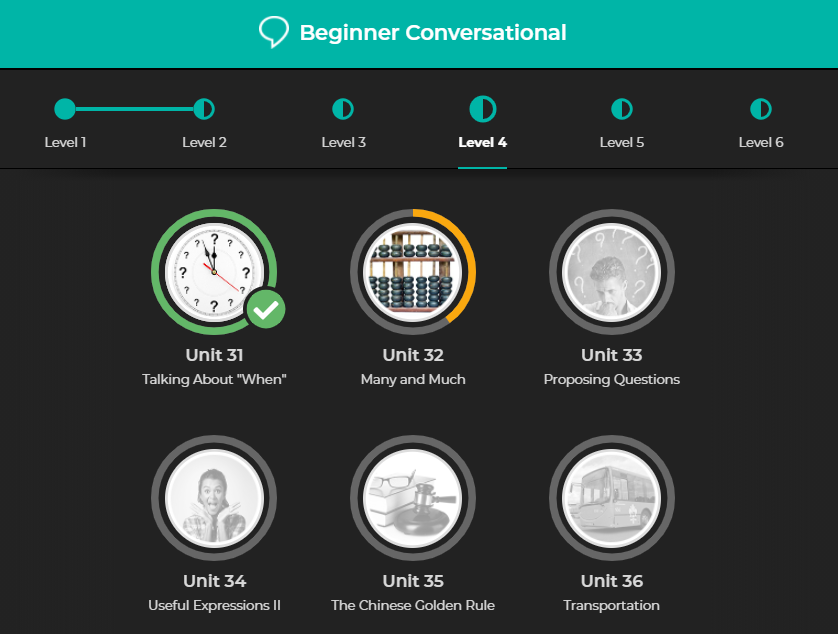 *NOTE: The Migrate Quiz Completions tool will combine all of your completed lessons (and related study stats) on the old Yoyo Chinese with all of your completed lessons (and related stats) on the new Yoyo Chinese. In other words, you will not lose any progress on the new Yoyo Chinese when using this tool - and can only add new completed lessons that aren't up-to-date.
*NOTE: The Migrate Quiz Completions tool will combine all of your completed lessons (and related study stats) on the old Yoyo Chinese with all of your completed lessons (and related stats) on the new Yoyo Chinese. In other words, you will not lose any progress on the new Yoyo Chinese when using this tool - and can only add new completed lessons that aren't up-to-date.
Migrate Study Streaks
Use the Migrate Study Streaks button to migrate over your Study Streak data to the new website. 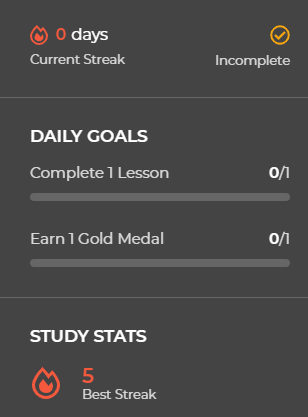 *NOTE: This will replace your Current Streak on the new website with whatever your Current Streak is on the old site - so be careful not to lose your streak!
*NOTE: This will replace your Current Streak on the new website with whatever your Current Streak is on the old site - so be careful not to lose your streak!
Migrate Purchases
Use the Migrate Purchases button to migrate over access to lessons (levels, courses, etc.) to the new site that you've already purchased but are still appearing locked. *NOTE: New purchases you make on the old site will not automatically update your account on the new site. So if you purchase on the old site, remember to use this Migrate Purchases button on the new site after to unlock the content.
Migrate Flashcards
Use the Migrate Flashcards button to migrate over the Mastery status of your Flashcards via the old site's Flashcards tool found in the header. 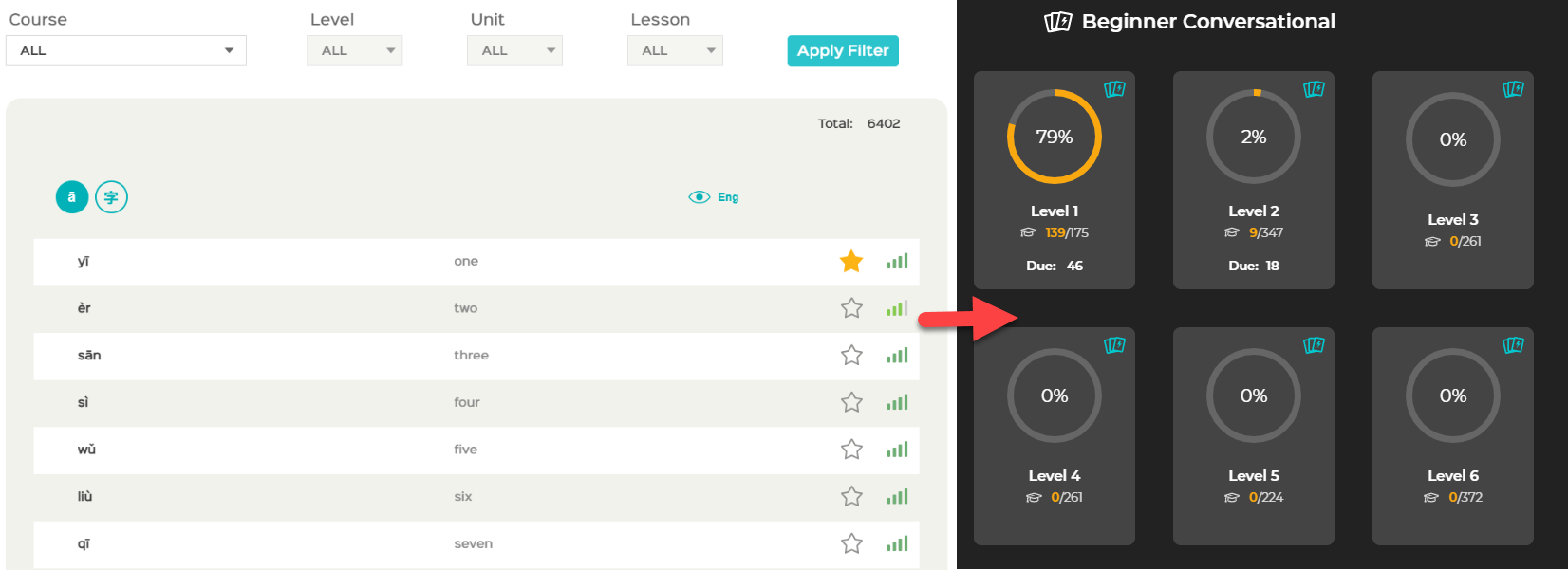 *NOTE: If you never used the old Flashcards tool, you don't need to run this migration tool as you don't have any mastery status on your flashcards yet. If that's the case, make sure to check out the new Flashcards Mastery tool and get started mastering your vocab from scratch!
*NOTE: If you never used the old Flashcards tool, you don't need to run this migration tool as you don't have any mastery status on your flashcards yet. If that's the case, make sure to check out the new Flashcards Mastery tool and get started mastering your vocab from scratch!