- Go to Account Information
*You can also just click on your Avatar in the top left corner of the site.
- Scroll down to the Membership section and click View Invoices
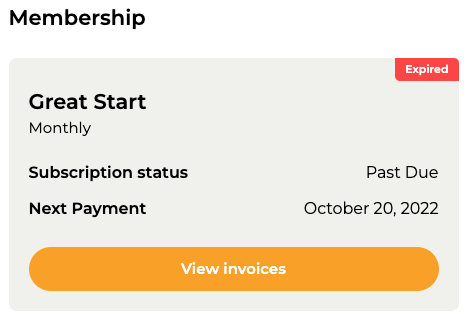
- Click Update payment method

- Click Add payment method
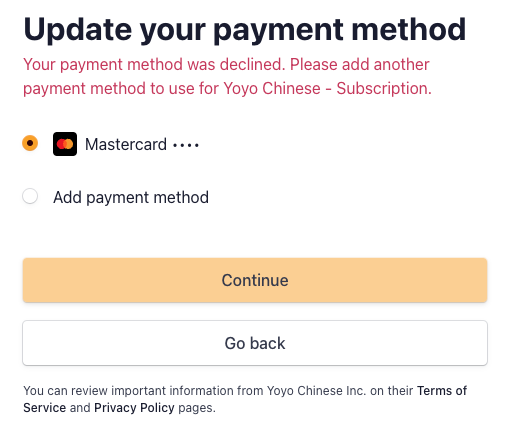
- Enter your new payment method details and click Continue